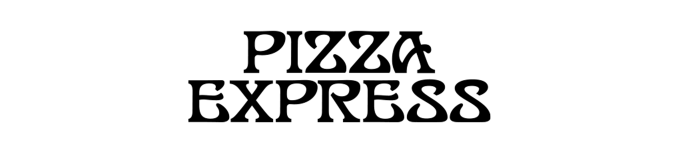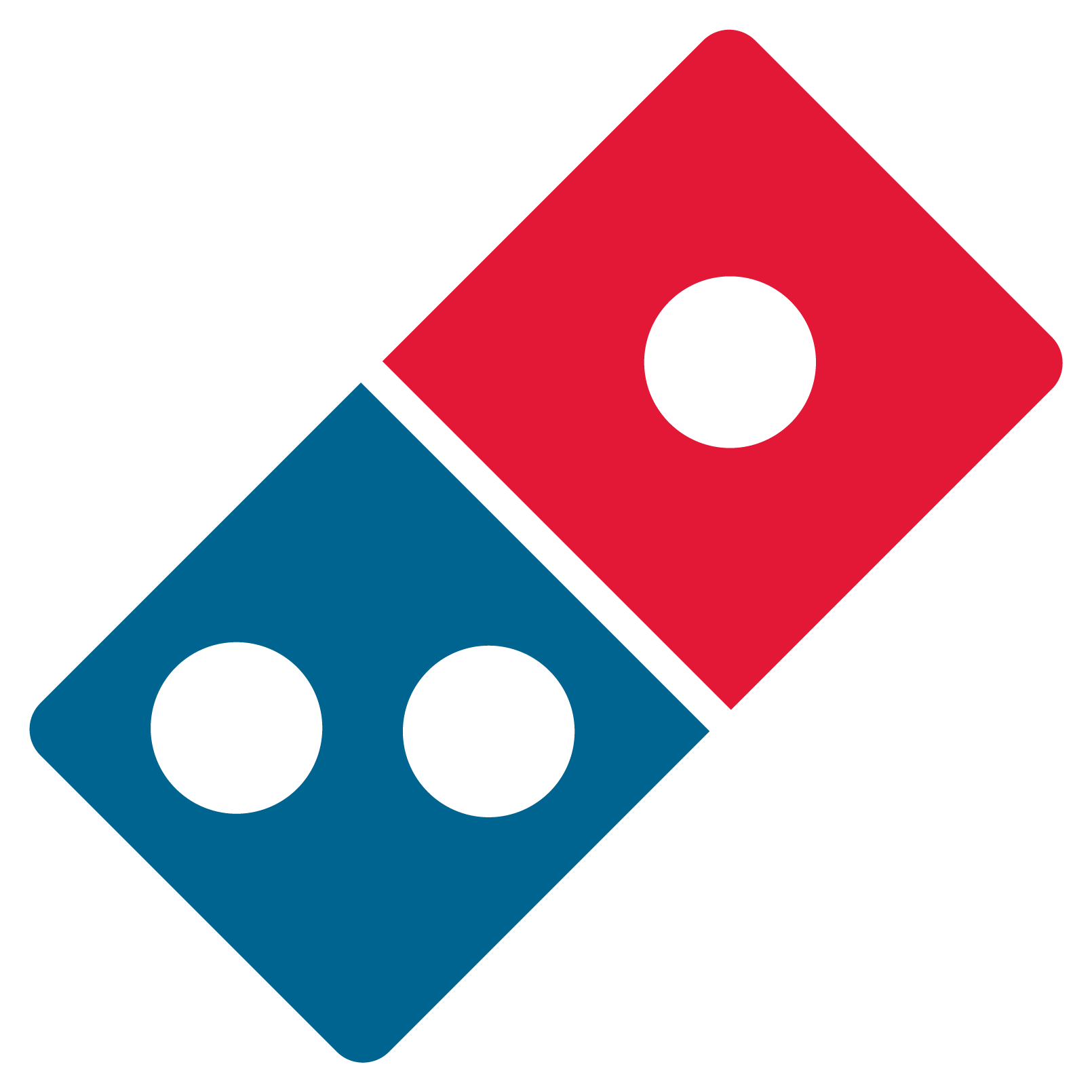Did you know that cash theft costs UK businesses £1.3 billion a year? That’s why you need a reliable and efficient solution to manage your cash deposits and withdrawals. Validator Safes are designed to make your cash management easy and secure, with features such as:
As a manager, you need to have a comprehensive view of your operations and be able to monitor and control your cash flow. Validator Safes give you access to a range of management functions, such as:
Validator Safes are connected to our online reporting portal, where you can access all your transactional information from any device. On the portal, you can: